Content from What is Rclone
Last updated on 2025-04-03 | Edit this page
Estimated time: 15 minutes
Overview
Questions
- What is Rclone?
- Why might you use this application?
- How might Rclone help you manage your data?
Objectives
- Basic understanding of Rclone usage
- Know where to download the software and documentation
- Know where to get help and examples
Introduction: What is Rclone?
Rclone is a command-line program for managing files on cloud storage. It is primarily used for transferring, syncing, and moving data between local systems and various cloud storage services.
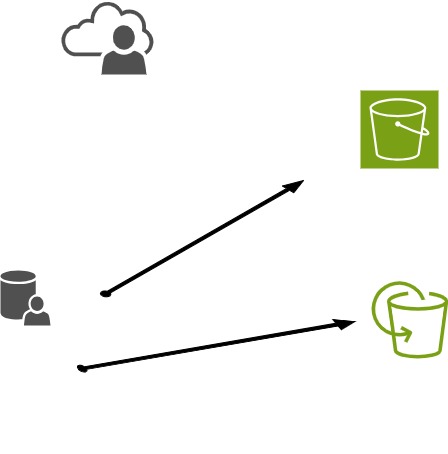
What can you do with Rclone?
With Rclone, you can handle your data in several efficient ways:
- Rclone enables efficient file handling for quickly transferring large or multiple files.
- It lets you create reliable backups to secure your data.
- You can perform file transfers seamlessly between your local system and cloud storage.
- It supports directory synchronization to keep folders identical across locations.
- It facilitates direct cloud migration by copying files directly between cloud providers.
How do you think you might use Rclone?
Consider the challenges you face with file transfers or cloud storage, and share how you might use Rclone to address these issues.
Rclone command syntax
rclone [command] source:source-folder destination:destination-folder
List of Rclone commands: https://rclone.org/commands/
Real-World Scenarios for Using Rclone
Understanding how Rclone works can be easier if you relate it to everyday tasks. Here are a few simple examples:
Copy:
Imagine you have a folder of vacation photos on your laptop and want to back them up to Google Drive without removing them from your computer. Usingrclone copywill duplicate your pictures to the cloud, leaving the originals intact.Sync:
Suppose you’re working on a project at home and in the office. You keep a copy of your project folder on your computer and a backup in the cloud. Withrclone sync, any changes you make locally are automatically mirrored in the cloud folder, keeping them the same.Move:
After completing a project, you can free up space on your computer by archiving files to the cloud. Therclone movecommand transfers your project files to cloud storage and deletes them from your local drive.
These examples show how each rclone command can help you manage your files based on your needs.
- Uses for Rclone
- Where to find versions for specific operating systems
- Where to get help
Content from Creating Remote Connections
Last updated on 2025-04-03 | Edit this page
Estimated time: 15 minutes
Overview
Questions
- What are Rclone remotes?
- How are they used?
- How do remotes facilitate file transfers and synchronization in rclone?
Objectives
- Understand what a remote is and how it differs from a local connection.
- Demonstrate how to create and configure a remote connection using rclone config.
- Identify common cloud storage services (e.g., Google Drive, Amazon S3, Box) and understand their roles as remotes.
Creating a remote connection
A remote is any storage location not on your local machine. Use Rclone config to connect to services like Google Drive or Amazon S3. Rclone remotes can be used to transfer and synchronize files between cloud storage services, servers, and machines.
This can be an S3 bucket, Google Drive, Box or even a local machine.
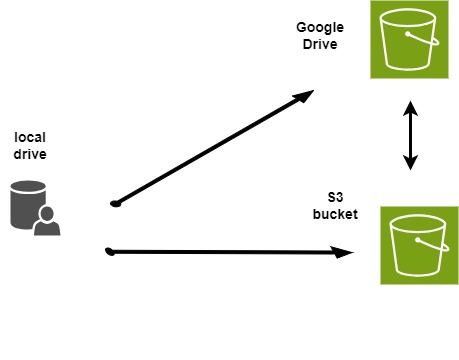
Custom Credentials and Rate Limiting
By default, rclone uses its own client_id and
client_secret for services like Google Workspace and Box.
This shared configuration can lead to rate limiting, which may slow down
your transfers when many users are accessing these services. To improve
performance, consider setting up your own client_id and
client_secret. Detailed setup instructions are available in
the rclone documentation for
Google Drive and the Box
documentation.
- A remote is any storage location that is not part of your local machine but can be accessed via rclone.
- Remotes enable file transfers and synchronization between various systems, including cloud services (e.g., Google Drive, Amazon S3, Box) and local machines.
- The rclone config command is used to create, manage, and secure remote connections.
- Custom credentials may help avoid rate limiting when using certain cloud services.
Content from Rclone config command
Last updated on 2026-01-13 | Edit this page
Estimated time: 20 minutes
Overview
Questions
- Once installed, how is Rclone setup or configured?
- How to check for and edit existing configurations
- what is a remote/headless machine
Objectives
- Use config to create remote connections
- Knowledge of useful command flags (or ‘options’)
- Configure a remote connection for a machine with no browser available (ie. headless)
Rclone config command:
The *rclone config” command enteres an interactive configuration session where you can setup new remotes, edit and manage existing ones.
Syntax:
Rclone config [flags]
OUTPUT
2025/04/03 07:25:18 NOTICE: Config file "/Users/timdennis/.config/rclone/rclone.conf" not found - using defaults
No remotes found, make a new one?
n) New remote
s) Set configuration password
q) Quit config
n/s/q>
Rclone command flags
There are numerous command flags but these three are especially worth remembering:
- -n, –dry-run Do a trial run with no permanent changes
- -i, –interactive Enable interactive mode
- -v, –verbose count Print lots more stuff (repeat for more) - useful when debugging
[live-code a setting up a simple remote]
Walk through configuring a local machine
Walk through configuring a remote that requires authorization
We are going to walk through this but here is an example from the Rclone documentation https://rclone.org/remote_setup/#configuring-using-rclone-authorize.
Documentation Specific to Remote
Rclone includes extensive documentation that is specific to particular remotes.
Examples:
- Box: https://rclone.org/box/
- Google Drive: https://rclone.org/drive/
- S3 bucket: https://rclone.org/s3/
Reference
https://rclone.org/remote_setup/
https://rclone.org/commands/rclone_config/
https://rclone.org/flags/#important
- Understand how configuration is used.
- Familiar with useful command flags: dry-run, interactive and verbose.
- Use config to create remote connections
- Know where to get help.
Content from File Transfers, Listing, and Verification
Last updated on 2025-02-10 | Edit this page
Estimated time: 25 minutes
Overview
Questions
- How are files moved or copied?
- What does the rclone sync do?
- How do you see what is already in the destination?
Objectives
- Understand the difference between copy and sync
- Be able to list what is already in the destination
- Command line using Linux vs Windows WSL2 subsystem linux
Moving files around
Rclone is most frequently used to move files, individually or as a group from one place to another.
The syntax for the places, to or from is:
Moving, syncing and knowing what is already there
Lists contents of a remote:
Copy local files to remote:
Sync local files to remote:
Filtering
Rclone commands are often similar to bash commands, such as ls command. However, Rclone files using the –include flag.
Some Examples:
My home backup of local to an external drive (windows using linux subsystem)
Copying files from google drive and filtering for ’*.txt”
BASH
> rclone copy rclone-intro-google:rclone-intro-google rclone-intro-box:rclone-intro --include "*.txt" Checking a result before running by using the -n flag
OUTPUT
2025/02/09 14:52:11 NOTICE: Beans, Snap and Italian – Pieces, Green and Wax - National Center for Home Food Preservation.pdf: Skipped copy as --dry-run is set (size 91.581Ki)
2025/02/09 14:52:11 NOTICE: For Safety's Sake - National Center for Home Food Preservation.pdf: Skipped copy as --dry-run is set (size 69.982Ki)
2025/02/09 14:52:11 NOTICE: Preserving_Food__Using_Pressure_Canners.pdf: Skipped copy as --dry-run is set (size 3.839Mi)
2025/02/09 14:52:11 NOTICE: Selecting the Correct Processing Time - National Center for Home Food Preservation.pdf: Skipped copy as --dry-run is set (size 123.316Ki)
2025/02/09 14:52:11 NOTICE: test01.txt.docx: Skipped copy as --dry-run is set
2025/02/09 14:52:11 NOTICE: USDA-Complete-Guide-to-Home-Canning-2015-revision.pdf: Skipped copy as --dry-run is set (size 16.518Mi)
2025/02/09 14:52:11 NOTICE: Potatoes, Sweet – Pieces or Whole - National Center for Home Food Preservation.pdf: Skipped copy as --dry-run is set (size 87.602Ki)
2025/02/09 14:52:11 NOTICE:
Transferred: 21.079 MiB / 21.079 MiB, 100%, 0 B/s, ETA -
Checks: 3 / 3, 100%
Transferred: 8 / 8, 100%
Elapsed time: 2.0s[add 2 more examples]
Different operating systems have slightly different syntax
Windows syntax:
- Linux and macOS:
BASH
rclone copy rclone-intro-box:rclone-intro rclone-intro-google:rclone-intro-google
rclone copy rclone-intro-box:rclone-intro rclone-intro-google:rclone-intro-google -n Windows WSL2 Linux subsystem* Linux syntax:
Valid remote names
Reference:
https://rclone.org/docs/#subcommands
Windows https://rclone.org/docs/#windows
Linux https://rclone.org/docs/#linux-osx
- Difference between Copy and Sync
- See what is already in the destination
Content from Choosing the Right Rclone Command: Copy, Sync, or Move
Last updated on 2025-02-18 | Edit this page
Estimated time: 25 minutes
Overview
Questions
- What is the difference between copy, sync and move?
- When should you choose one command over the others?
Objectives
- Be able to pick the most appropriate command to mvoe file(s)
- Determine which command is most appropriate for different file management scenarios.
Copy, Sync, or Move
When managing your files with rclone, you have three primary commands: copy, sync, and move. Each command handles your data differently, so it’s important to know their unique behaviors to choose the right one for your task.
Copy
The copy command duplicates files from the source to the
destination. It compares files (by size, modification time, or MD5
checksum) and transfers only those that are new or have changed. Copying
does not delete any files at the destination, making it safe when you
simply want to update or add files.
Syntax:
Notes:
- Only the contents of a directory are copied — not the directory itself.
- Use the
copytocommand for copying single files. - If the destination path does not exist, it will be created.
Sync
The sync command makes the destination an exact mirror of the source. It copies new or updated files and deletes files in the destination that are not present in the source. Use sync when you need both locations to be identical, but be cautious as it can remove files from the destination.
Syntax:
Move
The move command transfers files from the source to the destination and then deletes them from the source after a successful transfer. This is useful when you want to relocate files rather than keep copies in both places.
Important Note: Since this can cause data loss, test first with the –dry-run or the –interactive/-i flag.
Syntax:
Reference: https://rclone.org/commands/rclone_move/
- Different ways to move or copy files: copy, sync, move
- Understand the difference between copy and sync
Content from Getting Help
Last updated on 2025-04-03 | Edit this page
Estimated time: 15 minutes
Overview
Questions
- Where do I get help using rclone?
- What are some key resources for troubleshooting and learning advanced features?
Objectives
- Know where to find comprehensive documentation and support for rclone.
- Identify community resources and forums that can assist with troubleshooting.
Getting Help with Rclone
Rclone offers extensive documentation and community support to help you solve issues and learn advanced features. Here are some key resources:
Official Documentation
Visit the rclone documentation website for detailed guides on installation, configuration, and usage of various commands. Use the search feature to look up specific topics such as configuration commands or remote storage names.
Community Forums and Support
- Check out the rclone GitHub repository for bug reports, feature requests, and discussions.
- Explore community forums and mailing lists where other users share tips and solutions.
- Use platforms like StackOverflow to ask questions and find answers from experienced users.
Command Help
For quick help on specific commands, you can run:
bash rclone help or get details on a particular command
by appending the command name: bash rclone help copy
These resources are invaluable whether you’re troubleshooting an issue or looking to explore advanced functionality.
- Rclone’s official documentation is available at rclone.org.
- Community support is accessible through GitHub, forums, and StackOverflow.
- Use
rclone helpfor quick command-line assistance.
